Skype Password Change Steps - Get Complete Guide
If you have forgotten your Skype password or know your password but want to change it then this article is for you. Here, we will guide you with all the steps required to reset and change your Skype password on mobile and desktop through Skype app and browser.
Step wise process to reset your Skype password on computer through browser
If you have forgotten your Skype password then you can easily recover it by going through the below instructions-
Reset Skype password on computer through website:
- Firstly, on your browser open “www.web.skype.com”.
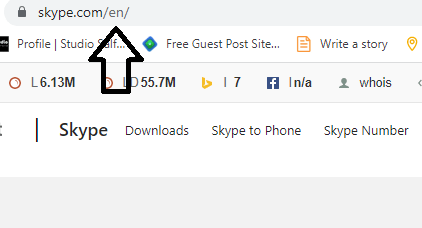
- Here, enter your email address associated with Skype and click on “Next”.
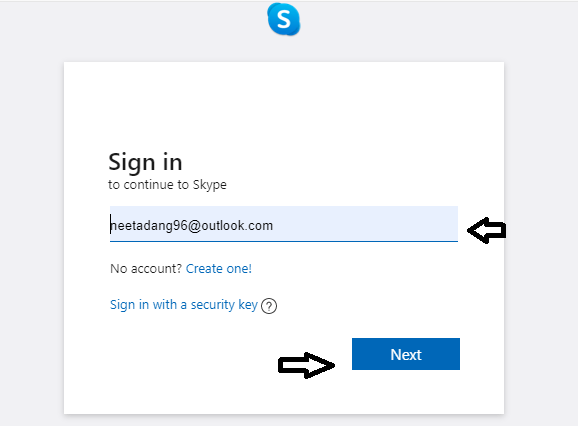
- Then, click on “Forgot password?” option.
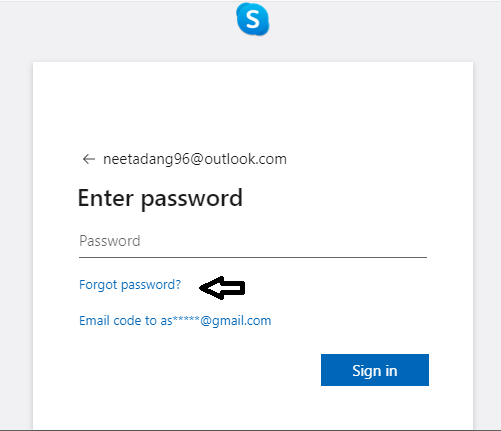
- Now, choose your alternate email ID or recovery phone number to receive code.
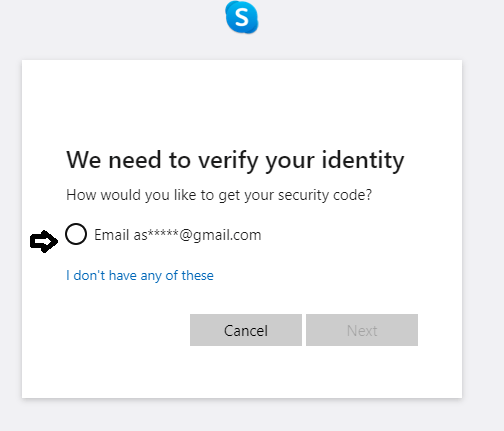
- Then, punch in your complete email address or phone number (depending on the option selected in previous step).
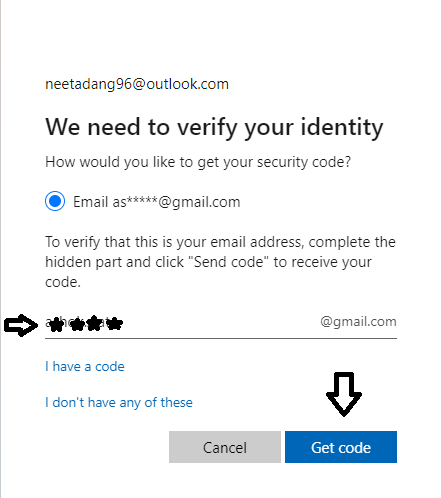
- Thereafter, tap on “Get Code”.
- Then, enter the received code and click on “Next”.
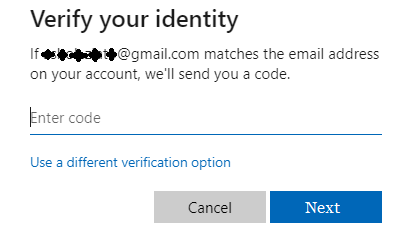
- On the next screen, create your new password and re-type it to verify and then click on “Next”.
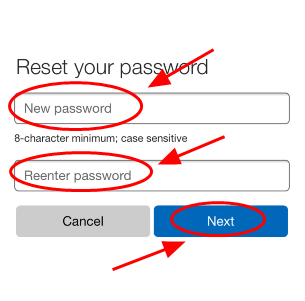
Now you have successfully reset Skype password on your computer through online login on web browser.
Guide on how to change Skype password on computer and mobile application
If you know your Skype password but want to change it due to security or any other reason then this guide is for you. We will explain the process to change password on Skype on desktop and mobile via website and Skype application.
Follow the Steps to Change your Skype password on Computer:
This is how you can change your Skype password on computer using browser-
- Open “www.skype.com” url on browser.
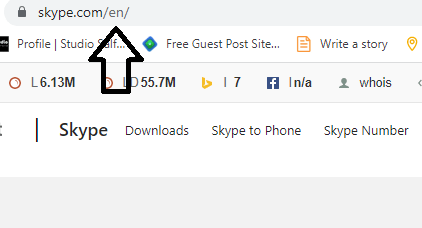
- Click on “Sign In” and tap on “My account”.
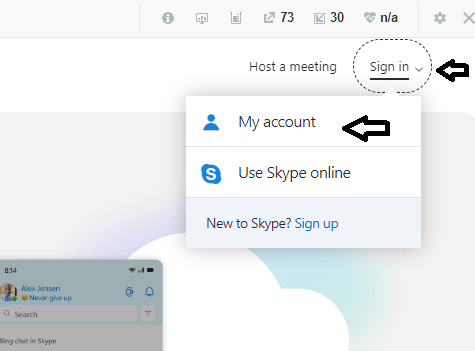
- Now, punch in your email id and click on “Next”.
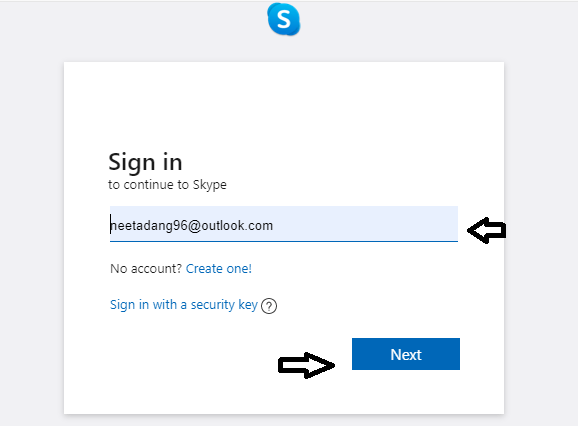
- Then, enter your password and click on “Sign in” button.
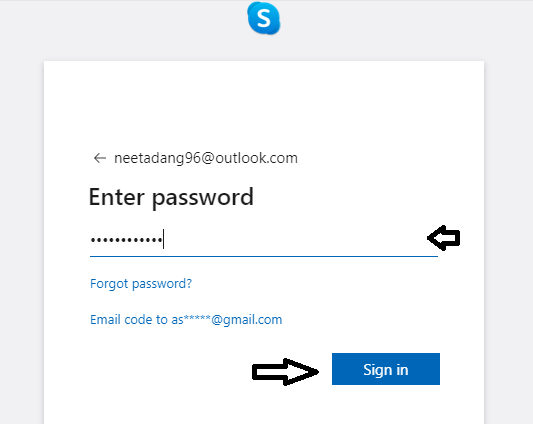
- Then, click on your name from top right corner and select “My account” from the drop down menu.
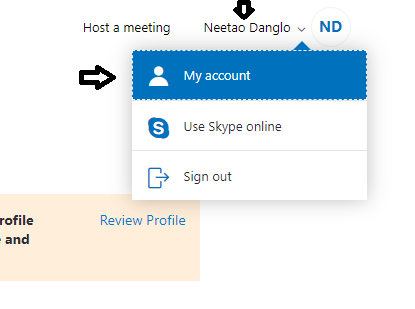
- Here, scroll down and select “Change password” option.
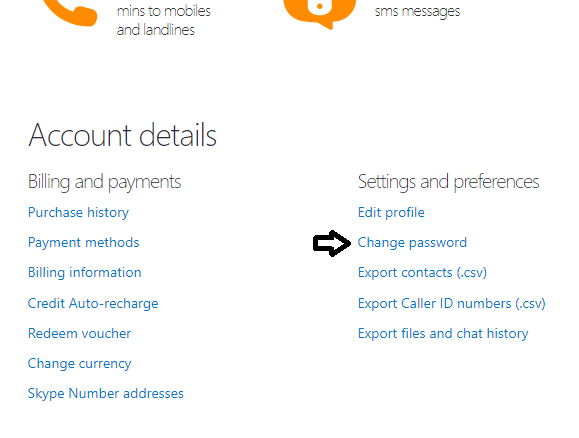
- Now, verify your identity by typing in the complete email address associated with your Skype account and click on “Send code”.
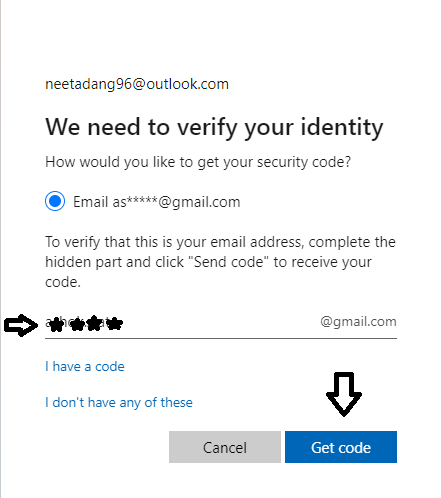
- Thereafter, enter the verification code from your email account and click on “Verify”.
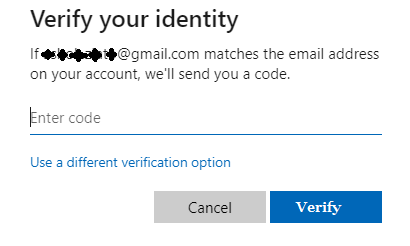
- Now, you will need to punch in your current password, new password and re-enter the newly created password in their respective fields.
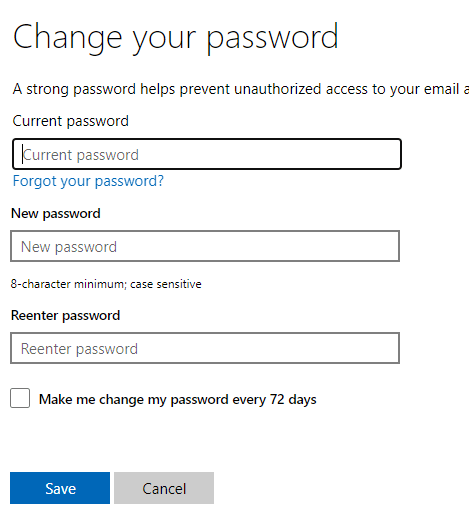
Hence by following these simple steps, you can change your Skype password on web browser via Skype website.
Here’s the steps to Change Skype password on mobile or desktop application:
Follow the given steps to change password through Skype application on your mobile or desktop-
- As for the first step, open and sign in your Skype app.
- Then, tap on your name icon from the top.
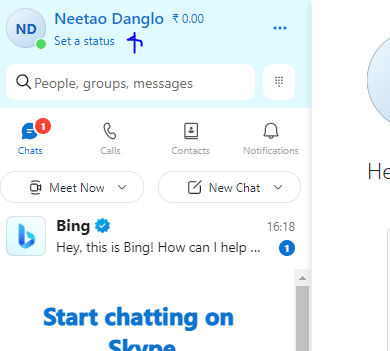
- Here, tap on “My Microsoft account”.
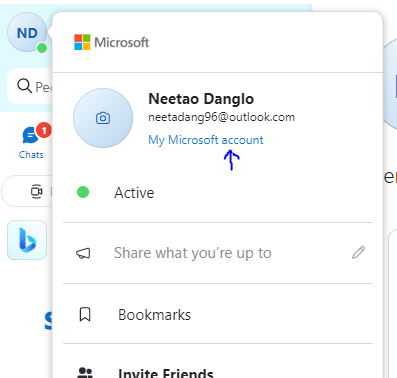
- Next, enter your Skype password and click on “Sign in”.
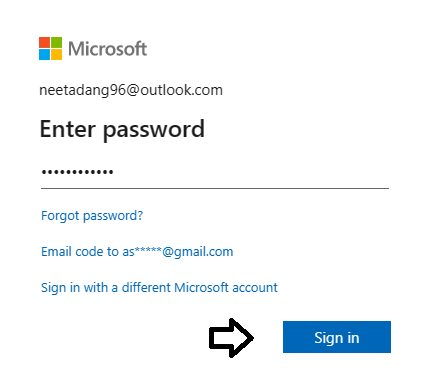
- Now, tap on “More actions” and select “Change password” from the drop down menu.
- You will now need to verify your identity. Tap on your number or email address option.

- Enter the verification code received from your email or phone in the “code” box and click on “Verify” option.
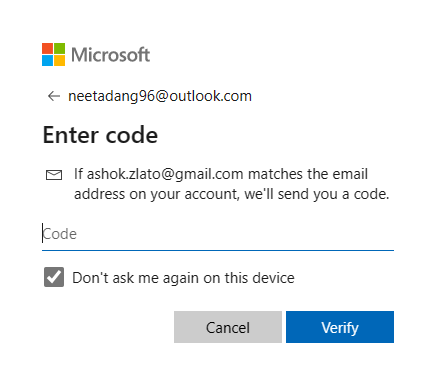
- Finally, now you can change your password.
- Enter your current password, followed by your new password and click on “Save” option.
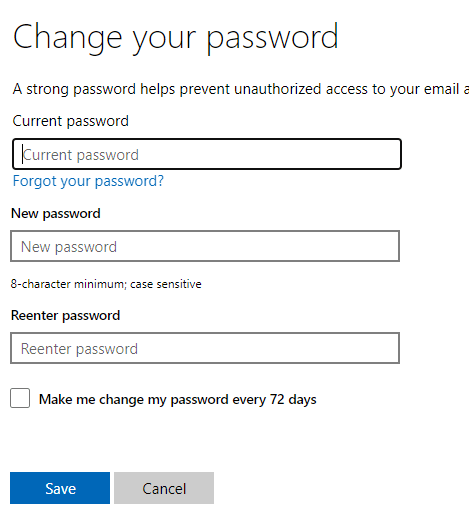
Hence, by going through the above instructions, you have learned how to change Skype password through website and application.
Skype Account Recovery Form
Incase, if you don’t have access to phone number or email address to rest password then you can use Skype account recovery form.
To recover your Skype account, you will have to fill up a form. The complete process of filling the form, pointers, and procedure for account recovery as mentioned below.
Filling the form
Here is the process for Skype account recovery form filling.
- First, you need to visit account.live.com/acsr.
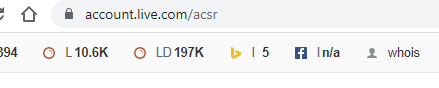
- Enter the information asked on the screen.
- Add an alternate email address.
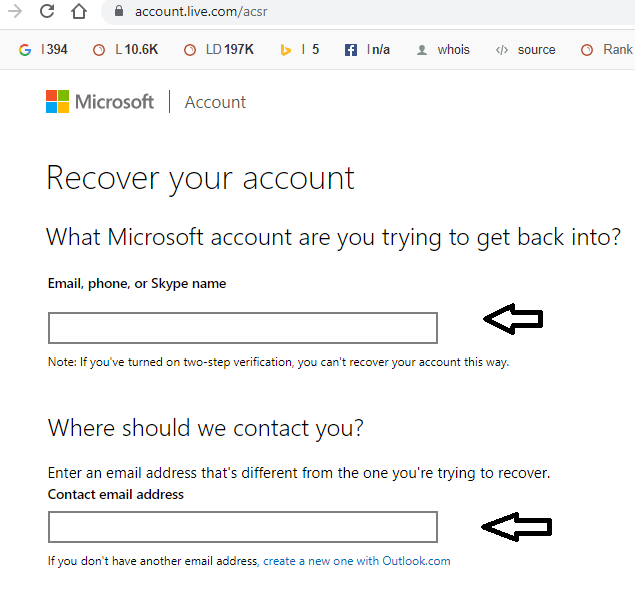
- Type the characters on the screen and click on Next.
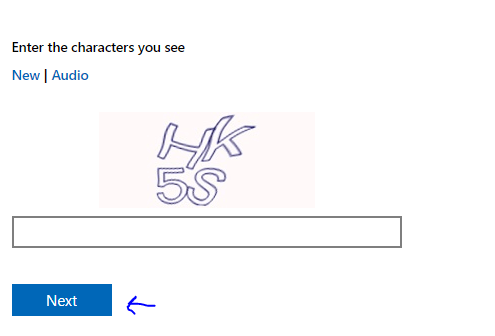
- Verify your email address.
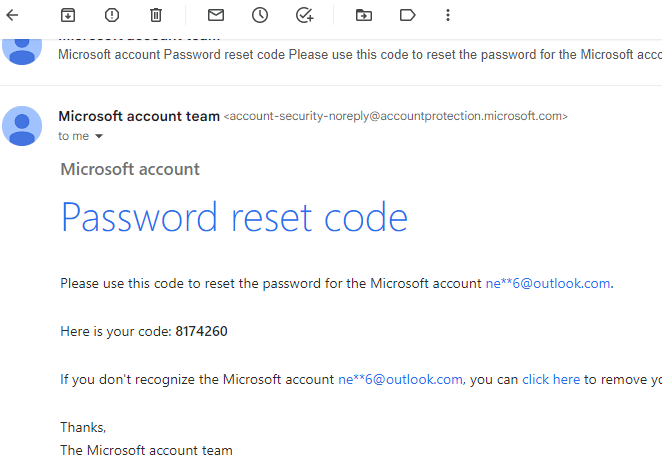
- Enter the code.
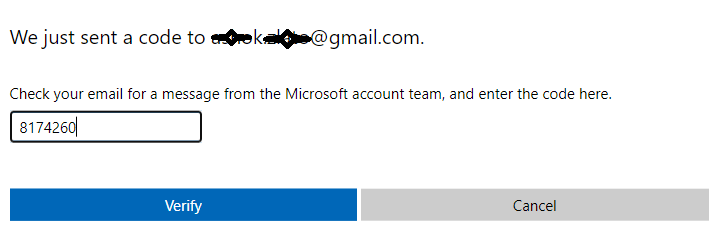
- Click on the Verify button.
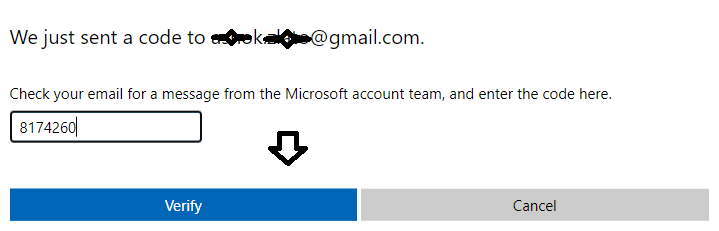
- Type whatever information is asked on the screen.
- Click on the Submit button.
- You will get a response within 24 hours.
Tips to Consider
Here are a few things you need to bear in mind while filling and submitting the form.
- Fill the form from a phone or computer from which you have accessed your Skype account before.
- You will be asked to provide the Skype ID or usernames or contacts in your account.
- In case if you used Skype to make phone calls, then you may be asked about certain call details for verification purpose.
Complete the form
- Enter the correct email address.
- Fill in as many details as possible.
- Ensure that the Email subject lines are correct.
Submit the form and then wait for Skype team to contact you. Further, you will receive the instructions for account recovery within 24 hours. In case you do not get them, then try filling the form again.
Skype allows users to recover Skype account by providing security information.
Wrapping it up
If you have forgotten your Skype password, it is not a cause of worry as you can easily use the steps outlined above to recover your Skype account.
However, do remember to create a strong and sturdy password that is not easy to guess or hack. Consider using special characters and avoid using dictionary words. Moreover, you should also change your password from time to time to ensure that your account remains secure.
FAQ's
You should immediately change your Skype’s password to prevent unauthorized access. Follow the steps explained in second section of this article.
Yes, you can change your skype password from devices such as mobile, iPad, tablets etc. The steps for changing password are already explained above.
Tags
More posts: forgot skype password and email how to change skype password on computer how to change skype password on mobile How to Recover Skype Account how to reset skype password how to reset skype password on phone skype change password in app skype password change skype reset password without email