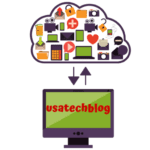In this guide, we’ll explain you the process of recovering your Yahoo account through security questions and phone number or email id. Further, we will explain you what to do in case of a deactivated account.
Follow the Steps to Recover Yahoo Account With Email ID / Phone Number
The steps involved to Change the forgotten Yahoo account password are given as below-
- Firstly, on your browser open “www.mail.yahoo.com”.
- Then, click on “Sign in” option.
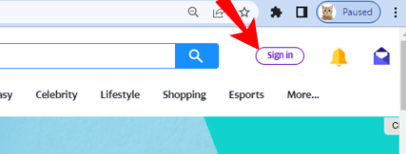
- Here, enter your complete yahoo email address and click on “Next”.
- Tap on “Forgot password?” button.
- Now, choose your password recover option from your alternate email or phone number.
- Next, enter your complete email address or phone number (depending on the option you selected in previous step) and tap on “Send”.
- Now, copy the verification code (for email it will be 8 digits code and for phone it will be 6 digits code).
- Then, again go back to Yahoo recovery page and enter that copied code in the provided field and click on “Verify”.
- Thereafter, you will see a “Success” page with a green check mark.
- Click on “Create a new password” button.
- Then, enter your password twice and click on “Continue”.
- Now, try to log back in your email account using the new password.
Hence, by following the above steps, you have now recovered Yahoo account by resetting your password.
Steps to Recover Yahoo Account Without Email ID / Phone Number
If you don’t have access to your recovery email or phone number then follow the below steps-
- On Yahoo login page, enter your email id and hit on “Next”.
- Select Forgot password option.
- Click on “I don’t have access to these options”.
- Here, click on “Visit our Help site”.
- Now, under “Choose a product option, select “Account”.
- Then, enter your Yahoo email address and tap on “Get started”.
- Next, under choose a topic, select “Account/Login issue”.
- Then, fill in your alternate email address to which you have access (Gmail, Hotmail etc) and describe your issue in their respective boxes.
- Thereafter, click on “Chat” to speak with Yahoo representative to get your issue resolved.
Quick Steps to Learn How to Recover Yahoo Account With Security Question
Follow these simple steps to recover your Yahoo account password using security questions:
- Once open Yahoo login page > enter your email id > click next > select ‘Forgot Password’ > Click on ‘I don’t have access’ option.
- Next, you will see security questions which you created at time of your Yahoo account creation. Answer these questions and click on “Verify” button.
- Upon successfully answering the security questions, you will get an option to create a new password.
- Now, create your new password, verify it and click on “Continue”.
- Lastly, logout and sign in your account again using your new password.
How to know if Yahoo account is deactivated ?
If you have not used your email account for more than 12 months then Yahoo might delete your account. This is how you can check it –
- Firstly, open you browser and open Yahoo email recover site.
- Here, punch in your complete email address or phone number and click on “Continue”.
- Now, your account stands deleted if you see this message on screen “Sorry, we don’t recognise that email address or phone number”.
Note, that you can still try to recover your deactivated account through Yahoo chat assistance. You can reach them by steps provided in the second section of this article.
Conclusion-
By following the steps outlined in this guide, you can easily recover yahoo account password with and without phone number or alternate email id. Moreover, remember to keep your account information up-to-date and use strong passwords to avoid having to go through the same process again also try to make homepage on various browser.
Question's Asked By the People
Tags
More posts: forgot my yahoo email password How to Change Yahoo Mail Password how to recover yahoo account with security question how to recover yahoo account without phone number and email How to Recover Your Forgotten Yahoo Account reset yahoo password using security questions reset yahoo password without alternate email reset yahoo password without phone number Yahoo Account Recovery