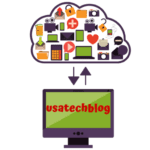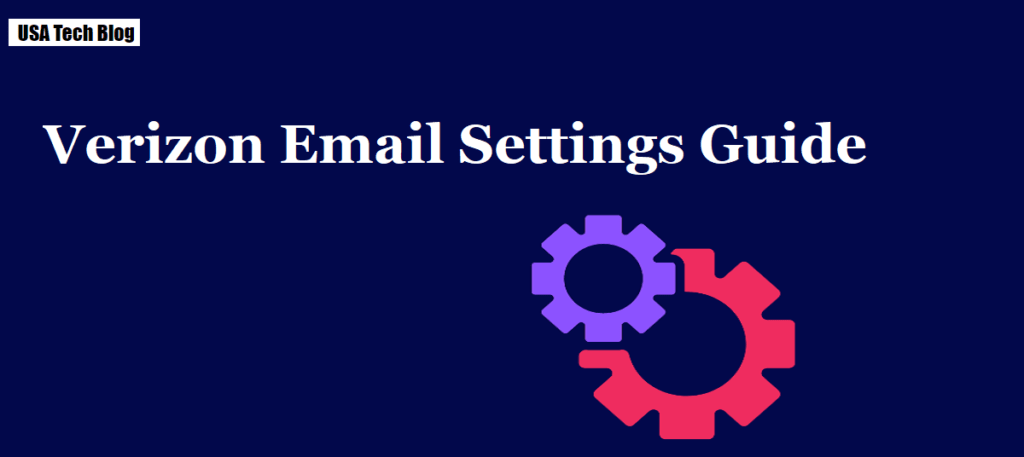Here in this section, we have explained Verizon email settings in brief.
By following these settings you will be able to configure your Verizon.net email account on any device or mail application.
There are three way of server protocol for Verizon.net email settings. These include IMAP/ POP3 for incoming server and, SMTP settings for outgoing server.
Verizon.net IMAP Server Settings (Incoming mail)
| IMAP Mail Server | |
|---|---|
| Account Type: | IMAP |
| IMAP Server Username: | Your email address is your username |
| Server hostname: | imap.aol.com |
| Server port: | 993 |
| Authentication: | Password |
| SSL/TLS: | Yes |
Verizon Email SMTP Server settings (Outgoing mail)
You can setup Verizon email through SMTP server by following the below given settings –
| SMTP Mail Server | |
|---|---|
| Account Type: | SMTP |
| SMTP Server Username: | Your email address is your username |
| Server hostname: | smtp.verizon.net |
| Server port: | 465 |
| Authentication: | Password |
| SSL/TLS: | |
Verizon Mail POP Server Settings (Alternate Incoming)
Follow these settings mention below to set up verizon.net email through POP server.
| POP Mail Server | |
|---|---|
| Account Type: | POP |
| Username: | Your email address is your username |
| Server hostname: | pop.verizon.net |
| Server port: | 995 |
| Authentication: | Password |
| SSL/TLS: | |
Follow the Steps to Settings Up Verizon Email for Outlook
To setup Verizon.net email on Outlook, follow the below given instructions –
- Firstly, launch Outlook and click on ‘File’ tab from at the top left corner and click on ‘Add account’ option.
- From the next prompt screen, enter the required information (your name, email id and choose password) and then choose ‘Manually configure server settings or additional server types’ then press next.
- Select option POP or IMAP and click next.
- Now fill the following details on POP and IMAP settings page-
Your name: Your full name.
Email Address: Verizon email address.
Server Details
- Account Type: Select POP
- Incoming mail server: pop.verizon.net
- Outgoing mail server(SMTP): smtp.verizon.net
Login Details:
- User Name: Your email address
- Password: Your Verizon email password
- Login With Security: Yes
Once completed, click on Next button.
- Next tap on the ‘More settings’ option on bottom right.
- From the next outgoing server tab check the box ‘My outgoing server (Smtp) required authentication.
- Next click Advanced tag’ and fill these information’s.
Incoming sever type : 995
Outgoing server Type : 465
- Next press ok>then click next and finish button to complete the email settings.
So these are Verizon Yahoo email settings procedure for your Outlook account.
Conclusion:
We hope that after reading this article you are clear about all the steps on how to change the Verizon email password. This article will make your work of password changing process easy and effective.
Furthermore, this article explains all the information required to configure Verizon email by providing detailed email settings.
FAQ's
POP and IMAP are the protocols used for email transfer on the internet. However, unlike SMTP, these protocols are used to receive incoming mail.
To setup Verizon email on iPad and iPhone, follow these steps:
- From your home screen, elect settings
- Now tap on “Add Mail Account” option.
- Enter Account information such as your email address and password
- Select Account Type – POP/IMAP
- Now, enter incoming and outgoing mail server settings as explained in the article.
In this section, we have explained how to change Verizon email password in detail.
These steps are only applicable if you know your existing username and password for the Verizon account you are currently using.
Follow the below mentioned steps to to change Verizon email password:-
- Go to www.secure.verizon.com/signin and enter. your user id and password to log in your account.
- After logging in to the mail, you will find the account tab in the top red bar. Click on it.
- Now select the residential option under the account profile.
- Then, it will take you to the accounts profile page.
- There you will see the password option in the entries listed.
- To change Verizon email password, right click on the ‘Change’ button and click on proceed.
- Now, you will be able to set your new password by following the onscreen instructions.
Nowadays forgetting a password has become a common problem. Therefore, we have explained the reset steps in details to assist such users
In this section we have explained the steps to change Verizon email password. This will be helpful for the users who forgot their email password.
In order to change your Verizon email password, you will need to use its password reset tool. The various required steps which you need to follow to change Verizon email password are as follows:
- Before using the password reset tool, you need to have the details such as user ID, zip code, the password reset tool link, and a computer with a internet connection.
- Once you have the required information, open the password reset tool directly or by using the official link provided in the Verizon website.
- Once you have opened the password reset tool, you will be asked to provide your user id and the zip code in order to verify your account.
- After verifying your account, it will guide you with steps to change your password.
- Once you have changed the password, check it by signing into the account.
These are the methods to change the Verizon email password manually and by using the password reset tool.