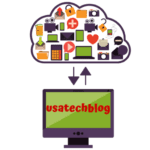Best Way To Transfer Sbcglobal Email Account To Gmail Account
In this article you will learn how to transfer or forward your Sbcglobal email account to Gmail account. Similarly, by using the same method you can also transfer your Sbcglobal email account to Aol or any other email provider. So lets move on to our next section to know more.
What is the Process to Transfer the Sbcglobal Email Account to the Gmail Account:-
- Firstly, go to Gmail.com and sign in your account.
- Now, click on the gear icon on the top right corner and select “Settings”.
- Next, click on the ‘Accounts’ and click on ‘Add a mail account’ option.
- Next, enter your Sbcglobal email address and followed by your Sbcglobal email password.
- Now, choose ‘inbound.att.net’ from the drop down menu of the POP server and change the Port settings to the 995.
- Thereafter, you need to check the ‘Leave a copy of retrieved message on the server.’ box. Enabling this option will prevent Gmail from deleting your emails.
- Now check the ‘Archive incoming messages’ box if you want to bar the mails from the Sbcglobal webmail to appear in the Gmail account.
- Lastly click on the ‘add account button’ to finish to process. Now you will see your Sbcglobal emails getting transferred to your Gmail account. However, in some cases this process can take long so you need to be patient.
Conclusion :
The troubleshooting steps provided above will solve your problem of transferring your Sbcglobal email account to Gmail account. The same process can be followed to transfer Sbcglobal email account to any email account of your choice.