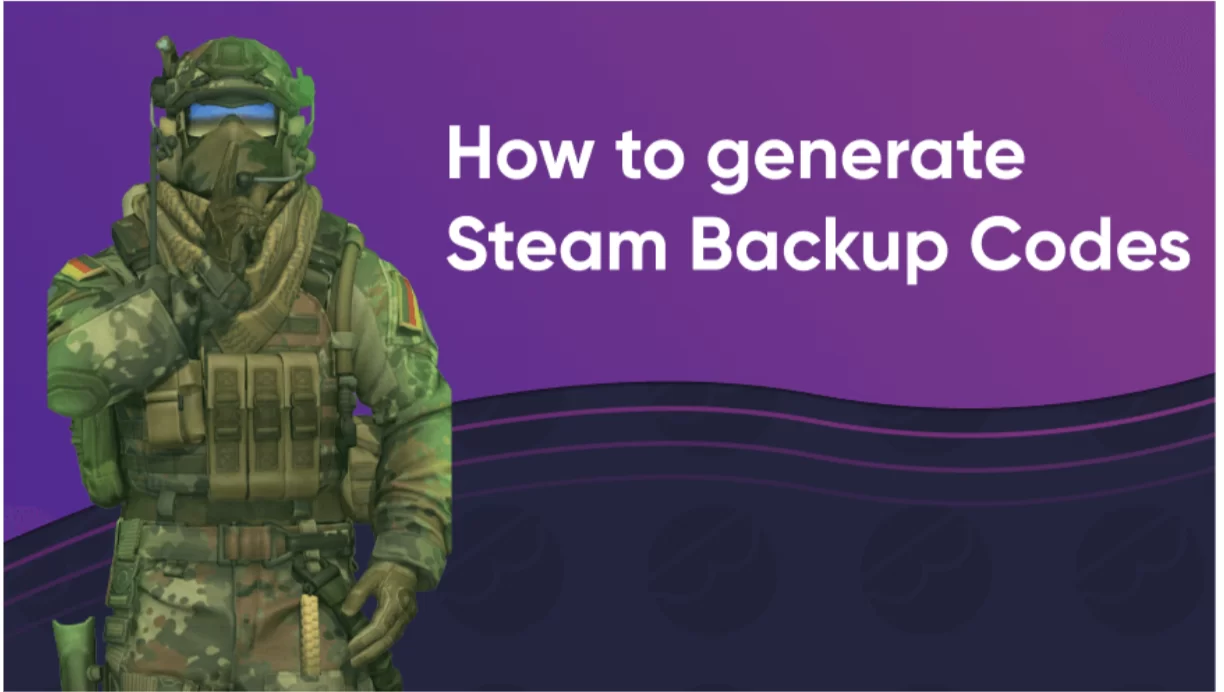An extra degree of protection for Steam accounts is provided via Steam Backup Codes. If users cannot utilize their primary authentication method, these codes are necessary for them to access their accounts. Steam Backup Codes are essential for protecting user accounts and thwarting illegal access.
What are Steam Backup Codes?
Steam Backup Codes are emergency passwords for accessing your Steam account when usual methods fail. They are like a secret stash of candy hidden from siblings, created in account settings as virtual spare keys.
How do backup codes for Steam operate? You can utilize a list of unique codes that you can use as an alternate login method for your Steam account when you produce Steam Backup Codes. It’s essential to save codes securely and use them only when necessary because they are only suitable for one usage.
Never fear losing access to your Steam account again! With Steam Backup Codes, you’ll always have a fail-safe to ensure smooth sailing, even if your primary authentication methods hit a snag. Don’t get locked out of your games and purchases – keep those backup codes close by like a trusty sidekick. Pull them out of your back pocket when you can’t access your usual two-factor authentication methods.
How to generate Steam Backup Codes?
- Accessing Your Steam Account via Login
Launch the Steam client on your PC and sign in with your login details to create Steam backup codes.
- Getting to the Account Settings
Once you have successfully logged in, locate your profile icon in the top right corner of the screen. Click the icon and choose “Account details” to continue.
- Installing the Steam Guard
You must enable Steam Guard to use the backup code feature for your account. Set up Steam Guard by following the on-screen instructions to provide extra security.
- Making Backup Codes
Once Steam Guard is enabled, go to your account settings and find the “Account” area. One of the links under the “Manage Steam Guard Account Security” option is “Get backup codes.” Click this link to start the backup code generation procedure.
- Creating Backup Codes
Click the “Get Backup Codes” option in the Steam Guard settings. You’ll be required to input the SMS code from Steam. To generate your backup codes after entering the code, click the “Generate Codes Now” button.
- Capturing the Codes
After creating the backup codes, you must carefully record them. To avoid unwanted access, store these codes in a safe place, like a secure document or a password-protected storage unit.
- Making Use of Backup Codes
You can use one of the backup codes to safely log into your Steam account in cases where you are unable to access your mobile device with the Steam Guard software. It is recommended to utilize these codes sparingly and exclusively when required.
- Updating Backup Codes Regularly
Update your backup codes regularly to improve the security of your Steam account. You can lessen the possibility of unwanted access to your account by periodically renewing the codes.
- Making Use of the Steam Backup Code Generator
Users can use a trustworthy Steam Backup Codes generator tool in addition to manually creating backup codes using the Steam interface. These tools provide extra convenience and expedite the backup code creation procedure.
- Observing the Guidelines and Terms of Use
Whether you use a specialized program or generate backup codes manually, following the supplied directions carefully is essential. Following the terms of service and recommendations provided by Steam guarantees that security precautions are put in place correctly to keep your account safe from harm.
- Safeguarding Copy Codes
Use caution and make sure your backup codes are maintained in a private, secure location while storing them. Don’t share them with outside parties or leave them in plain sight to keep unauthorized people from abusing these codes.
To sum up, creating backup Steam codes is a proactive way to improve the security of your Steam account, and ArcticBoost can help you to deal with this. By adhering to the specified procedures and employing dependable solutions, users can guarantee account security and ongoing access during unanticipated events. Recall that keeping backup code confidentiality and giving account security top priority are crucial procedures in the digital world.