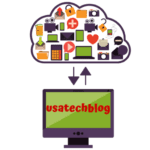Forgot Your Bellsouth.net Email Password ? Here's Guide to Reset or Change It
This article explains the process of resetting Bellsouth email password in simplified steps. However, before we begin, you should know that entering wrong password too many times locks the email account for few hours.
Therefore, make sure that your email account is not locked before starting with the password reset process. Moreover, note that Bellsouth email is logged in from Att sign page.
Step By Steps Instructions To Reset the Bellsouth Email Password
Here are the stepwise instructions to help you reset your BellSouth account password.
- First, you need to visit www.signin.att.net which is the login page for Bellsouth email.
- After that, click on the “Forgot Password ?” option.
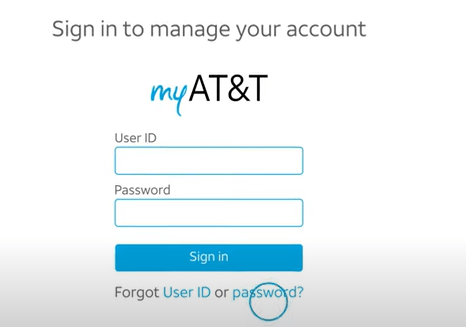
- Then, enter your userid (your Bellsouth email address) and your last name in the respective field and click on “Continue”.
- Now for the next step, select your preferred method of resetting password. You can choose the option of “send me a temporary password” or “I’ll answer my security question”.
- Incase if you choose the first option, you will be sent a temporary password either on your mobile phone or on your alternate email.
- If you choose to reset through security question, you need to provide the correct answer for your respective questions.
- Once its done successfully, you will get an option of creating your new password.
- You have now successfully reset your BellSouth.net email password.
Step Wise Process to Learn How To Change Bellsouth Email Password
If you have access to your BellSouth account, then follow these steps to change your password-
- Open any browser on your desktop and then go to the account sign-in page for BellSouth (AT&T login page).
- Enter your login details if you are not already logged in.
- Click on the menu at the top and then hit on the settings button.
- Choose the “Change Password” option.
- Enter your account password that is currently being used.
- After that, you shall receive the option for resetting your BellSouth email password.
- In the text field, enter the new password.
- In the following field, re-type the new password once again.
- Click on “OK”.
- Now, your email password has been changed successfully.
- Lastly, ensure that you sign in again into the BellSouth email on all of your devices such as phone, iPad etc.
Conclusion
You may have been surprised to know that the answer to “how do I change my bellsouth.net email password” is pretty easy.
The steps to reset and change BellSouth email password are explained in a pretty straightforward manner in this blog.
Tags
More posts: bellsouth email password reset change bellsouth.net email password forgot bellsouth email password how to change bellsouth email password how to change bellsouth email password on iphone how to reset bellsouth email password reset bellsouth email password reset bellsouth.net email password reset my bellsouth.net email password