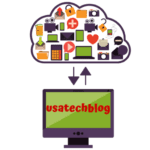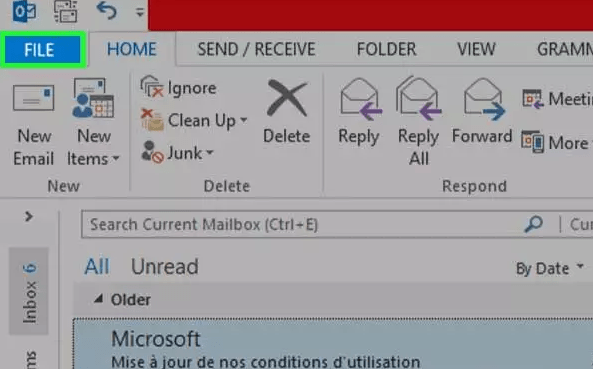Bellsouth Email Settings Using Important POP/ IMAP Server
POP Settings (Incoming mail server):
Enter and apply the following Bellsouth email POP settings as shown below in the table for incoming mail services.
Server account type | POP |
| Server user name | Your full Bellsouth.net email address |
| Server password | Your Bellsouth.net email password |
| Server hostname | pop.mail.att.net |
Incoming Email Server Port Outgoing Email Server Port | 995 465 |
| Bellsouth.net Incoming Email Server TLS/SSL required | YES |
| Authentication required | YES |
IMAP Email Settings (Alternate Incoming Mail Server):
| IMAP Server Tupe | IMAP |
| Server user name | your-email@bellsouth.net |
| Email Server password | Your email id password |
| Server hostname | imap.mail.att.net |
Incoming Email Server Port Outgoing Email Server Port | 993 465 |
| Bellsouth.net Incoming Email Server TLS/SSL required | YES |
| Authentication required | YES |
SMTP Email Settings (Outgoing Mail Server) :
| Server name | SMTP |
| Server user name | Your email id |
| Pop3 password | Your email password |
| Server hostname | smtp.mail.yahoo.com |
| Server Port | 465 |
| Server Security | SSL / TLS |
What are the Bellsouth Email Settings for Outlook?
It is very simple and easy to add the Bellsouth email settings to Outlook. Just follow the below steps:
- Open the Outlook account and click on ‘File’ > click on ‘Add account’ option. Here, select ‘Manual setup or additional server types’ option.
- Now, click on next and enter you email login details along with IMAP or POP settings which are explained above.
- The email settings of POP mail server will be as “incoming server- pop mail.att.net”.
- The outgoing server, of the pop email is “Outgoing Server-smtp mail.att.net”
- Now, use the same setting as my incoming server.
- Thereafter, click on the advance tab and click on the incoming server port as 995 and outgoing server port is 465.
Check This Bellsouth.net Email Settings for outlook
What are the Bellsouth Email Setting for Android Phone
Follow the below steps for setting up the Bellsouth email settings on an android device, let’s see how it can be done:
- Firstly, open your android system, after that open the Bellsouth in gmail application account.
- Now choose the menu bar option, now press the drop down labeled situation, next to your name and choose the add account button.
- Next, you are required to choose incoming and outgoing server settings, you can either choose pop 3 settings or you can select the imap settings for configuring this email account.
- Now please enter the password and click on the next button.
Bellsouth Email Settings for iPhone:
For Bellsouth email setting for iPhone, just follow the below steps –
- Firstly, open ‘Settings’, select ‘Mail’ option and click on ‘Accounts’.
- Here, select ‘add account’ option, and click on ‘others’.
- Now, click on ‘Add mail account’ and enter your name, email address along with its password.
- Next, enter incoming and outgoing please mail server information (provided in first section of this article).
- Thereafter, select ‘next’ to finish the setup.
Conclusion
Bellsouth email settings option enables the users to use the email setup from any kind of device. Therefore, we have explained the email settings process by which you can configure your email on any device or application of your choice.
FAQ's
Here’s the Setup instruction for Bellsouth email are:
Incoming Server – IMAP
Server: imap.mail.yahoo.com
Port: 993
Security: SSL/TLS
Username: Your full email address
Password: Your password
Outgoing Server – SMTP
Server: smtp.mail.yahoo.com
Port: 465
Security: SSL/TLS
Username: Your full email address
Password: Your password
To Setup the Bellsouth Email we use Two Server IMAP and POP, Where IMAP Email server responsible for incoming email service and POP3 responsible for outgoing email service.
Follow these steps in brief:
- Open Outlook, select File > Add Account.
- Choose Manual setup or additional server types.
- Select Pop or IMAP.
- Complete your User Information:
- Complete the Server Information:
- Complete the Logon Information:
- Select More Settings.
- Complete Outgoing Server info: