How to Update Your Garmin GPS Software : Simplify Your Next Trip
It is important to update Garmin GPS from time to time as new maps routes and software keeps on getting upgraded. Without regular updates, your GPS may become outdated and it may hamper your overall usage experience. Hence, in this article, we will provide you with detailed instructions on how to update Garmin GPS.
Follow the Steps to Update Garmin GPS On Computer
Here we will explain you the detailed process by which you can easily update Garmin GPS through computer. However, before we begin, it is important to download and install the Garmin GPS software on your computer.
Steps to download and install Garmin express software:
- On you computer, open “www.garmin.com”.
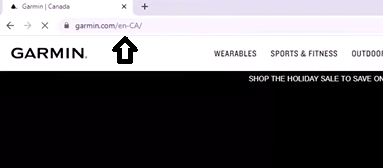
- Go to “Automotive” and select “Garmin Express” from the drop down menu.
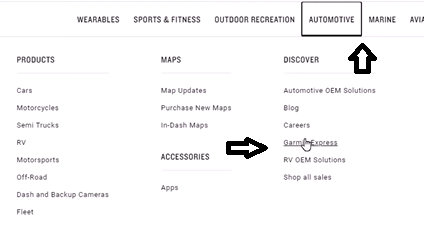
- Thereafter, click on “Download for Windows” or “Download for Mac” option depending on your operating system.

- Next, open the downloaded file and install the Garmin GPS software.
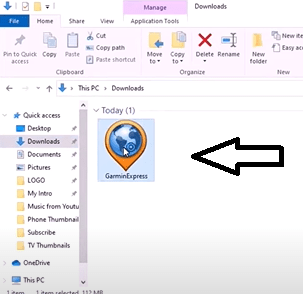
Now that you have installed Garmin express software, we can move towards the process of updating the GPS.
Instructions on how to update Garmin GPS from computer:
- First, connect your Garmin GPS with your computer.
- Now, open Garmin Express software.

- Here, click on “Add a Device” option.
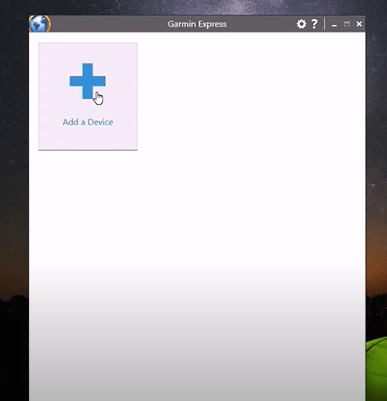
- Now on your screen, Garmin GPS along with its model and serial number will be displayed. Tap on “Add a device” option from here.
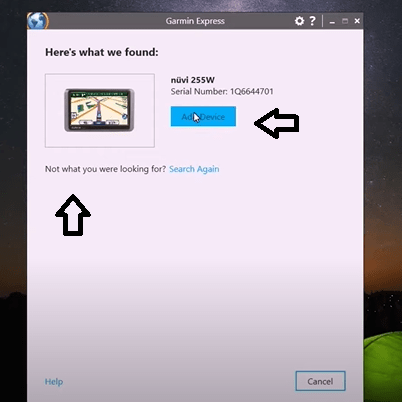
- Thereafter, register with email address and click on “Next”.
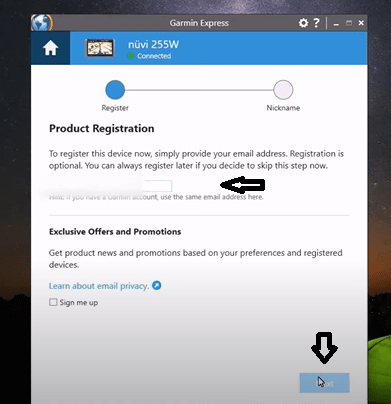
- Then, add a nickname and select “Next”.
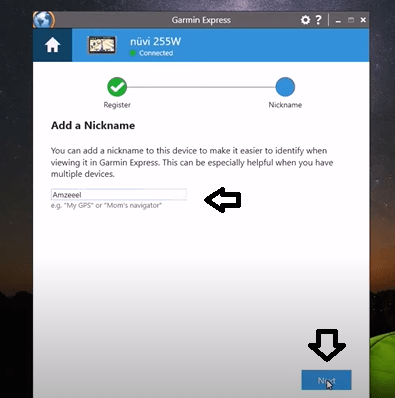
- Now, you will see a message “Software Update Available”. Here, click on “Install” to start the process.
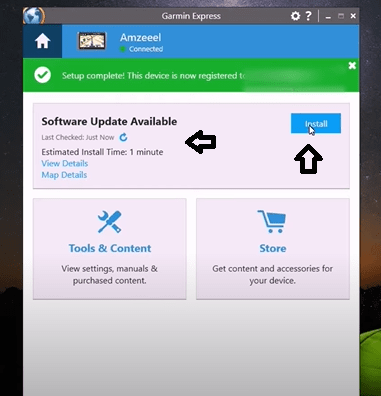
- Agree with the terms and conditions and hit on “Continue” button.
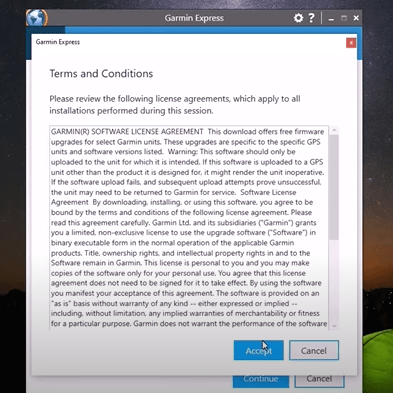
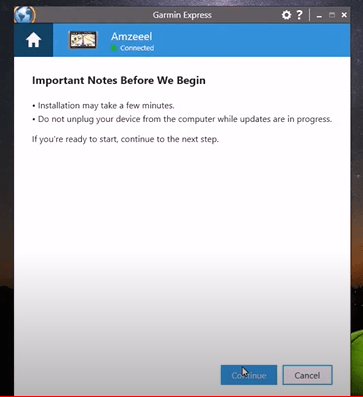
- Now wait for few minutes for the updates to get installed.
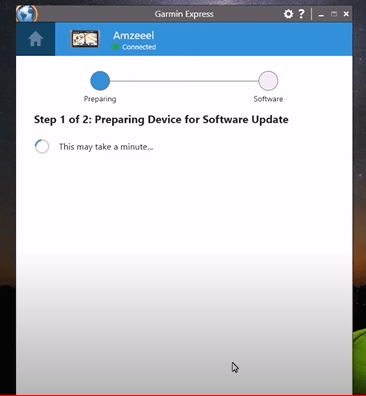
- Once the process is completed, you will see “You’re up to date” message.
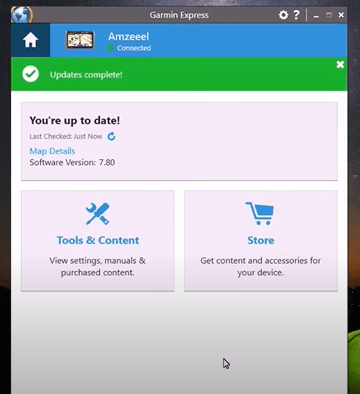
Hence, you have now successfully downloaded and installed the latest version of updates on your Garmin GPS.
Some useful tips to consider:
- Ensure that your computer meets specification of Garmin Express software.
- In order to connect GPS with computer, use the USB cable which came along with your GPS.
- Make sure that you have fast and stable internet before starting the process.
- Always charge your GPS device before starting the update process.
- Once you begin the update process, never disconnect your GPS device from the computer until the process is finished.
Conclusion:
The steps explained in this article can help users to easily update Garmin GPS through computer. Moreover, these steps assist in downloading the Garmin Express software which is a critical part of the GPS updating process.
FAQ's
You should update your GPS at least once in 12 months or whenever a new update is available.
Simply connect your Garmin GPS to your computer and open Garmin Express application. If updates are available, it will be show on the application.
Updates can take anywhere between few minutes to few hours. It depends on your computers performance and speed of the internet.
No, in order to update Garmin GPS you will need a computer and Garmin express software.