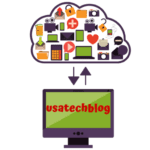Apple places a strong emphasis on the user experience in their product marketing. It’s widely recognized that this is the primary allure for most consumers.
A multitude of tips and techniques are available for iPhones, MacBooks, and iPads. Whether it entails utilizing distinct finger gestures to trigger different functions, shortcuts for efficiency, or exploring the versatility of volume buttons, there exists a significantly greater range of functionalities than initially meets the eye.
Nevertheless, it has come to light that Apple devices potentially harbor even more concealed attributes, or at the very least, features that demand a bit more effort to uncover than we initially perceived.
And these latent attributes could prove to be remarkably advantageous, conserving memory space and even bestowing additional functionalities upon your phone—functionalities that you might not have been aware of until now.
Thus, here are a few supplementary functions that you can activate on your phone.
The first one is labeled ‘Raise to Wake.’ In essence, when you lift your phone, it will promptly display notifications on the screen. This feature is already operational for iPhone 6S and subsequent models.
The second feature could be a lifesaver for optimizing memory on your device. It involves an automatic app purging mechanism for apps that remain untouched. It identifies the apps you interact with the least and removes them from your phone.
Another noteworthy feature is ‘Safari Smart Search.’ If you opt for Safari as your primary browser, this can be incredibly handy. It essentially empowers you to hunt for keywords within a browser tab, streamlining the process of locating the specific information you’re after, negating the need for exhaustive scrolling.
You can also deactivate a function that automatically switches to cellular data when Wi-Fi connectivity is unreliable. This feature can be a major battery drain and might inadvertently lead you to consume your data allowance, assuming you’re still on Wi-Fi.

Upon receiving a call, you have the option to furnish a personalized response. While there are preset responses available, this feature grants you the freedom to craft your own.
Taking notes is an effective method of preserving information, but occasionally, you might desire enhanced privacy. The option to safeguard the notes app with a password or FaceID exists.
Many individuals do make use of the virtual assistant, Siri, but might feel uncomfortable doing so in public. Nevertheless, you can also modify the settings to input instructions to Siri through typing.
Furthermore, Apple Pay facilitates money transfers via text messages. A simple tap on an icon enables fund transfers via Apple Messaging, necessitating FaceID or a passcode for security.
We’ve all experienced the blinding glare of a flashlight, yet it’s intriguing to learn that the brightness of the torch is adjustable. Quite practical, indeed.
Lastly, there’s a feature enabling you to schedule the cessation of any audio playback with a timer. This could be employed for a sleep-inducing soundtrack or as a timer without the jarring interruption of an alarm.
Who would have thought these features were at our disposal all along!