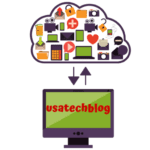Learn how to reset or change your Sbcglobal.net email password
In this article, we will explain you the simple and straightforward process to reset SBCGlobal email password. Further, we will explain you the reasons for resetting your password along with step by step guide of the solution.
Steps to Reset Sbcglobal Email Account Password?
There are multiple ways by which you can recover your SBCGlobal email password. These are explained as below –
Method 1 – Resetting SBCGlobal email password on computer through the website
- Open Att sign in page (www.signin.att.com).
- Next, click on “forgot Password” option
- Enter you “User Id” and “Last Name” in their respective box.
- Then, enter the captcha code if it asks and hit “Continue” option.
- Now, select your preferred method for resetting your email password. You can either reset through alternative email or via answering you security questions. Note that your alternate email or security questions will be the ones which were selected by you at time of account signup.
- Here, if you select email option, then a temporary password will be send to your email. Enter that in the respective box and hit “Continue”.
- Thereafter, it will give you an option to create a new password.
- Once you have entered your password twice for reconfirmation, select “Continue” option.
- Now, you will get a confirmation on the next page saying “Password Reset”.
- Lastly, click on “Continue” and you will be redirected to your SBCGlobal email inbox.
Method 2– Reset SBCGlobal email password on phone through AT&T app
- First, open AT&T app on your phone
- Here, tap on “Forgot Password” option.
- Now, enter your SBCGlobal email address followed by your last name.
- Choose your preferred method of reseting your email password (through email, phone or security questions).
- Now, you will get a temporary password on your email or phone depending on your choice of resetting password. Enter it in the respective box.
- Thereafter, you will be asked to create your new password. Keep on following the onscreen instructions to complete the process and access your email.
Steps to Recover Your Sbcglobal Email Password?
You can recover your password through three options:
1.Phone Number:
- If you choose this option, you shall receive a verification code on the phone number you provided for account recovery at the time of sign up.
- You shall get a text message containing the code.
- This code will have to be entered for the purpose of verification.
2.Email Address:
- When you opt for this, you will get a message on the alternate email ID provided at the time of account set up.
- Check the inbox to open the email which contains a temporary password .
- Use that password to regenerate a new password.
3.Security Question:
- In case you select this option, then you will be required to answer the security question.
- This option is only for those who have added a security question and its answer at the time of signup.
After entering the received verification code/link or answering the security question correctly, you shall get the option for either resetting the account password or changing it.
Ensure that you create a strong password for your email account. Type the password once more for confirmation and your email account is ready for use.
Some important information to remember -
- You should change the password of your SBCglobal email account the moment you infer it has been compromised.
- In case you remember the old account password, then you can change the password from the web browser itself.
- Moreover, if you do not remember the password or it has been changed by someone else, then you can use the “Forgot Password” feature to reset the password for SBCglobal.net account.
- You will be unable to reset the password if you do not remember the correct answers to the preset security questions, did not add an alternate email ID or are unable to validate the right ZIP code.
- You should remember that when you reset Sbcglobal password, you get logged out of all devices. To log back in, you will have to use the new password.
Do you know How to Change Sbcglobal Email password?
Want to know how to change Sbcglobal.net password without having to recover it? If you already know the password, then the process is super easy. Here is what you need to do.
- Log in to your SBCglobal account.
- Click on “Sign-in Info”.
- From the list of options, choose “Change password”.
- Here, enter your current password in its respective field.
- Then, type a new password.
- Re-type the same password.
- Lastly, click on “Continue” and save your new password.
When is it required to reset SBCGlobal email password ?
You may need to reset your SBCGlobal email password due to various reasons which are mentioned as below –
- Forgot password – If you have forgotten your email password then you will need to reset it to gain access of your email.
- Security Issue – If you feel that your email account password has been compromised or someone else has access to it, then resetting your password becomes vital so that you can gain full control of your account.
Conclusion
Now that you know how to reset Sbcglobal email password, you can easily access your account and keep it secure. Moreover, you should keep in mind that you use a strong password. If you are bad at remembering passwords, then you can use password manager.
Furthermore, password managers will help you to create a strong password. An ideal password is not too short and contains an array of uppercase and lowercase letters, numbers, and symbols.