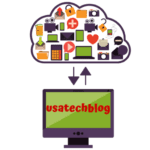Anticipated for this year’s October release, Google is gearing up to unveil its Pixel 8 and Pixel 8 Pro smartphones. These two devices are expected to bring notable improvements to their camera capabilities compared to last year’s Pixel 7 and Pixel 7 Pro models. Alongside hardware upgrades, reports indicate that the tech giant will introduce a revamped camera user interface (UI) for the upcoming Pixel phones. A recent leak offers a sneak peek into this redesigned interface. The main highlight of this redesign is the distinct separation between the Photo and Video modes. Additionally, Google has made changes to the placement of the camera switch and gallery button as part of the redesign.
Screenshots purportedly showcasing the new Google Camera UI redesign for the Pixel 8 and Pixel 8 Pro have been published by Android Authority. These visuals reveal a refreshed design, featuring a revamped interface that effectively segregates the photo and video modes. A dedicated toggle has been introduced below the mode selection bar, allowing users to seamlessly switch between photo and video modes.
Furthermore, Google has repositioned the camera switch button and gallery preview button to opposite sides from their original placements. According to the leaked screenshots, swiping the screen from the bottom upwards will trigger the appearance of the settings pop-up. The new settings icon, located in the bottom left corner, can also be tapped to access the settings menu. In contrast, in the existing Google Camera version, users need to swipe down on the viewfinder to access the settings menu.
The Google camera application for the Pixel 8 series introduces a noteworthy change – the “Motion” tab has been divided into two distinct tabs: “Long Exposure” and “Action Pan.” This alteration enhances the visibility and accessibility of these modes. In contrast, the Pixel 7 devices grouped these modes under the Motion tab. Additionally, it’s worth noting that the previously named Cinematic Pan has been rebranded as “Pan.”
A notable departure in the interface is the removal of the traditional stabilization modes menu. The options that were previously part of this menu – Standard, Locked, and Active – are now integrated into a new popup menu.
The much-anticipated Pixel 8 and Pixel 8 Pro are slated for an official debut in October of this year. These smartphones are rumored to operate on Android 14 and boast a high refresh rate display of 120Hz. Speculation suggests that they will be powered by the Tensor G3 chip, an upgrade from the Tensor G2 SoC utilized in the Pixel 7 series and Pixel Fold.
The Pixel 8 Pro is projected to feature a triple rear camera configuration, comprising a 50-megapixel primary sensor equipped with optical image stabilization (OIS), a 64-megapixel ultra-wide-angle sensor, and a 48-megapixel telephoto camera. In contrast, the standard Pixel 8 might house a dual rear camera setup, consisting of a 50-megapixel primary Samsung ISOCELL GN2 sensor with OIS and a 12-megapixel ultra-wide-angle camera.
For storage options, the upcoming Pixel phones are likely to debut with 128GB and 256GB variants. The Pixel 8 Pro is expected to house a robust 4,950mAh battery, supporting 27W wired fast charging. Meanwhile, the Pixel 8 is anticipated to come with a 4,485mAh battery, offering 24W wired charging and 12W wireless charging capabilities.