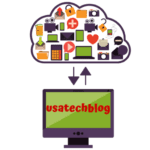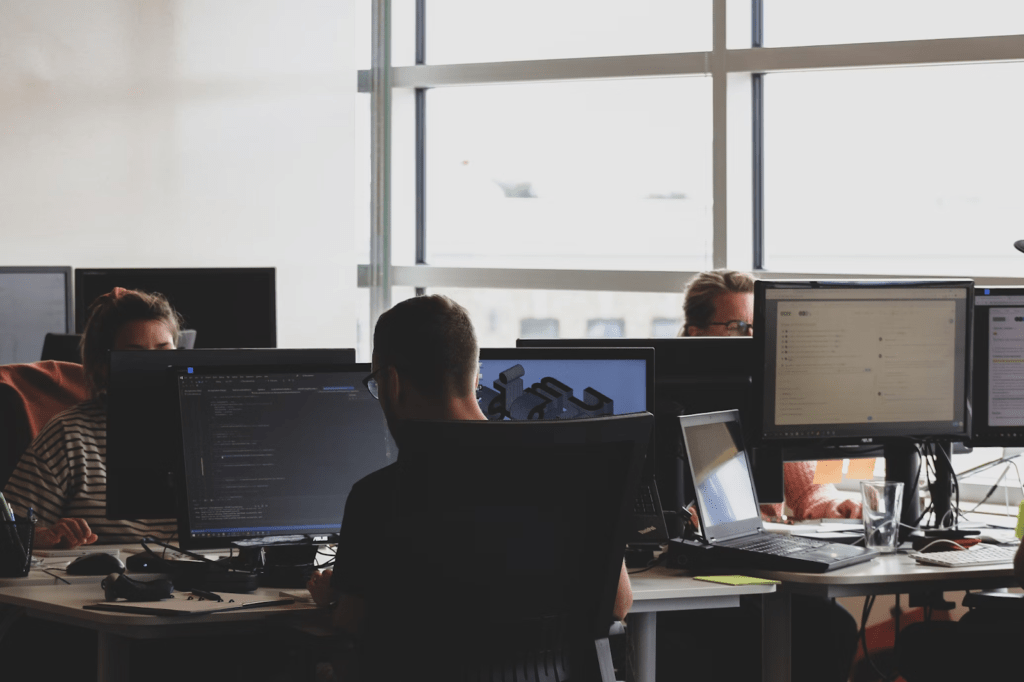We probably don’t need to tell you that securing your cloud is a must-do in the digital world, where threats evolve every minute. The good news is that it is not that troublesome. It just demands your attention. In this blog post, we’ll discuss cloud computing security best practices that can help you keep your operations safe.
Why is Cloud Security Important?
The benefit of cloud operations is that they expand along with your business, giving you more room and tools as you need them. But, the more you store, the more attention it gets from hackers.
Cloud security protects your business’s data. With hackers getting smarter, you need measures that are always one step ahead. The issue is that the old way of doing things doesn’t work here. You must use special tools and practices like encryption or access controls. That’s why so many companies prefer to turn to a professional cloud security service. This is the quickest and most surefire way to keep things secure.
Cloud Security Best Practices
Now, let’s take a closer look at the best practices for cloud security available.
1. Shared Responsibility
Your cloud provider would normally do everything to keep the infrastructure tight — the hardware, software, networking, and facilities. But your job is to secure everything you upload. It means your data, applications, and how they’re accessed need your vigilant eye. Ensure you understand this partnership’s boundary lines.
2. Data Encryption
Among the cloud security best practices, encryption takes a special place. It turns your data into gibberish for anyone who shouldn’t read it. You should implement robust encryption methods for data at rest in databases, storage, and backups. And don’t forget to do the same for the data in transit.
3. Identity and Access Management (IAM)
IAM is another top approach on the list of cloud network security best practices. It controls who gets in, what they can access, and what they can do once inside. Use it to give precise access to users based on their role. Ensure they only get to touch what they need for their job. It minimizes risk and protects your resources from unauthorized access or accidental mishaps.
4. Regular Updates
We all often overlook this one and in vain. Cyber attackers love to exploit outdated software because it’s easier to break into. If you regularly apply patches and updates, you shut down these vulnerabilities. Automate these updates where possible to ensure you’re always running the latest most secure software versions.
5. Zero Trust Architecture
Zero trust is not about paranoia. It’s about smart security. This approach suggests that you shouldn’t automatically trust anyone inside or outside your network. Every access request (no matter where it comes from) must be verified. Implement strict access controls and continuous verification to keep your environments secure.
6. Monitoring and Alerting
Monitoring tools scan your cloud environment for unusual activity. Set up alert systems to notify you of suspicious behavior immediately. This way, you’ll be able to act quickly. The best thing about ongoing surveillance is that it helps you spot potential safety issues before they become big problems.
7. API and Endpoint Security
APIs and endpoints are gateways into your environment. Secure them as much as you can. Here are some handy ideas.
- Enforce strong authentication mechanisms such as OAuth, OpenID Connect, or mutual TLS to verify the identities of those who access your APIs.
- Encryption, both at rest and in transit using TLS, ensures that data remains confidential.
- Regular vulnerability scans and static code analysis can help identify potential weaknesses. For comprehensive assessments, employ tools like OWASP ZAP, Qualys, or Nessus.
- Implement Web Application Firewalls (WAFs) such as Cloudflare or AWS WAF to protect against common web exploits.
8. Security Assessments and Pen Testing
Regular vulnerability assessments and penetration testing help identify weaknesses before attackers do. Simulate attacks to understand where your safety measures might fail and strengthen them. It’s a proactive way to ensure your defenses are always ready for whatever comes.
9. Security Automation
Automation reduces the risk of human error. The latter, by the way, is a common cause of breaches. Experts can help you use the cloud infrastructure security best practices to handle repetitive tasks like
- monitoring,
- patching,
- and responding to alerts.
It frees your team to focus on strategic defense planning and response strategies.
10. Training and Awareness
Your team should be at the frontline of your cloud data security best practices. Use regular training to turn them into experts in cybersecurity. Include practical exercises like phishing simulations to help them recognize and respond to security threats effectively.
Conclusion
Moving to the cloud is smart. But don’t forget about the safety measures. Hopefully, you are now equipped with the basic strategies to keep things safe. And don’t underestimate the value of professional cyber security services. Their expertise and experience can be incredibly useful.