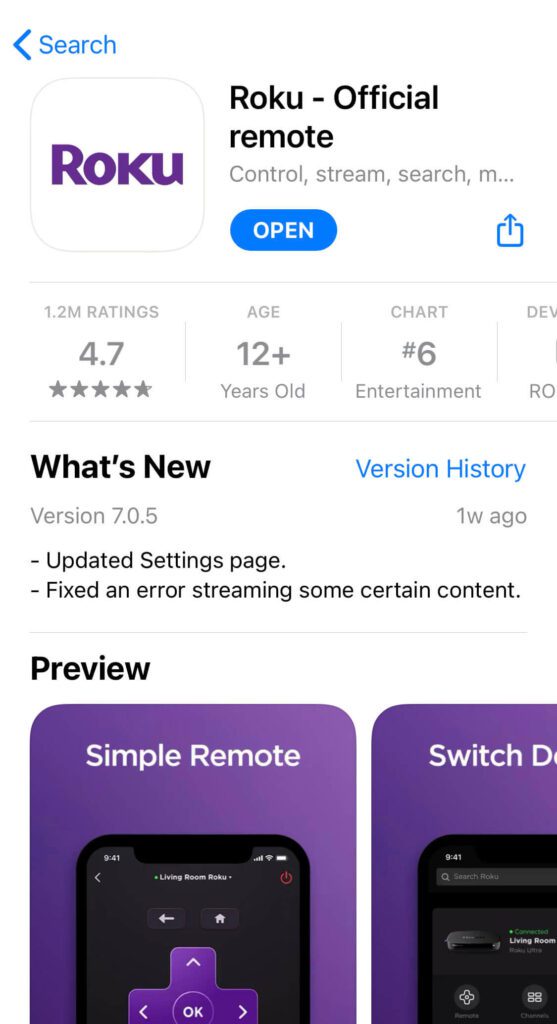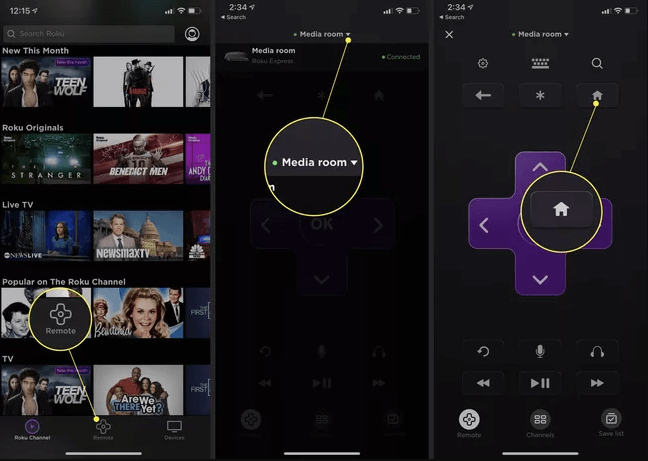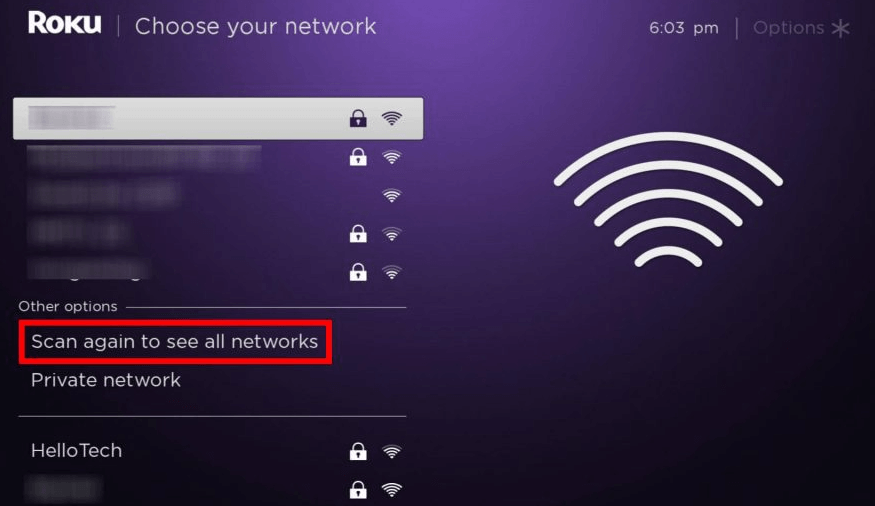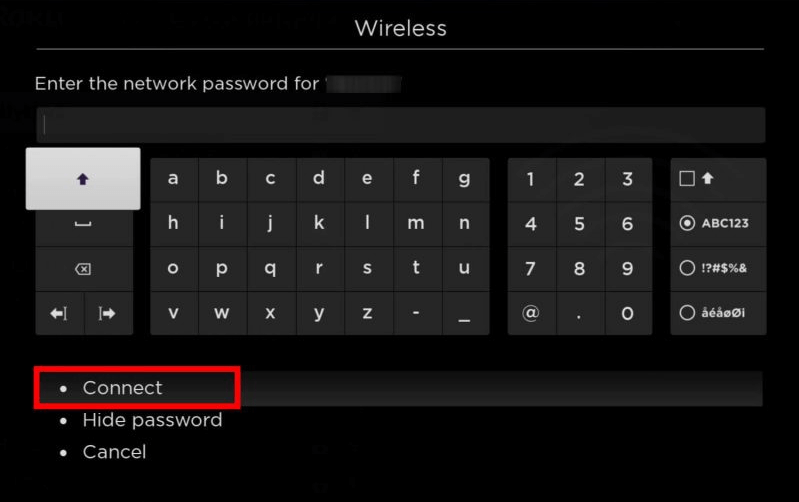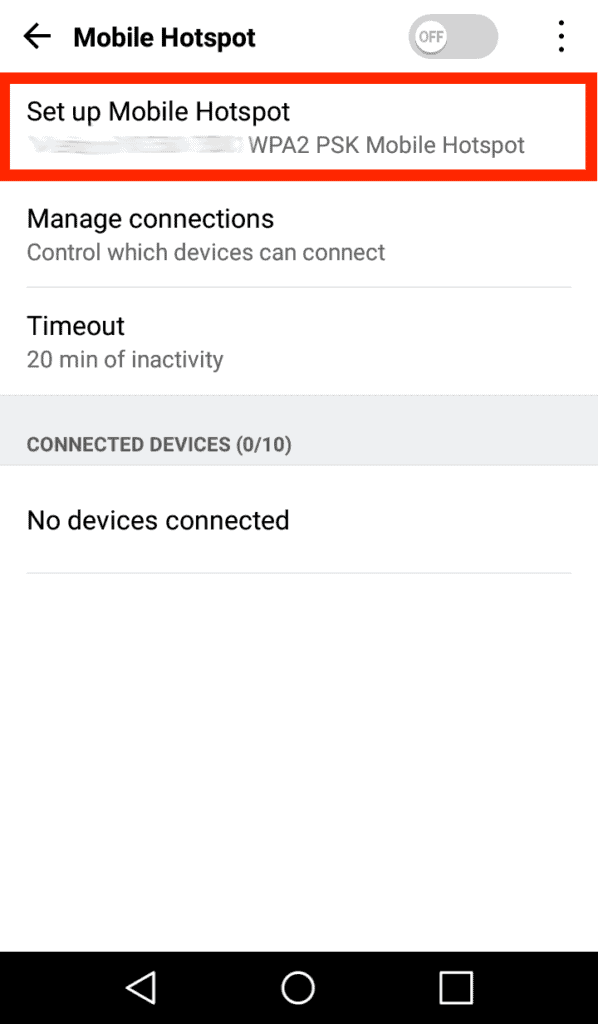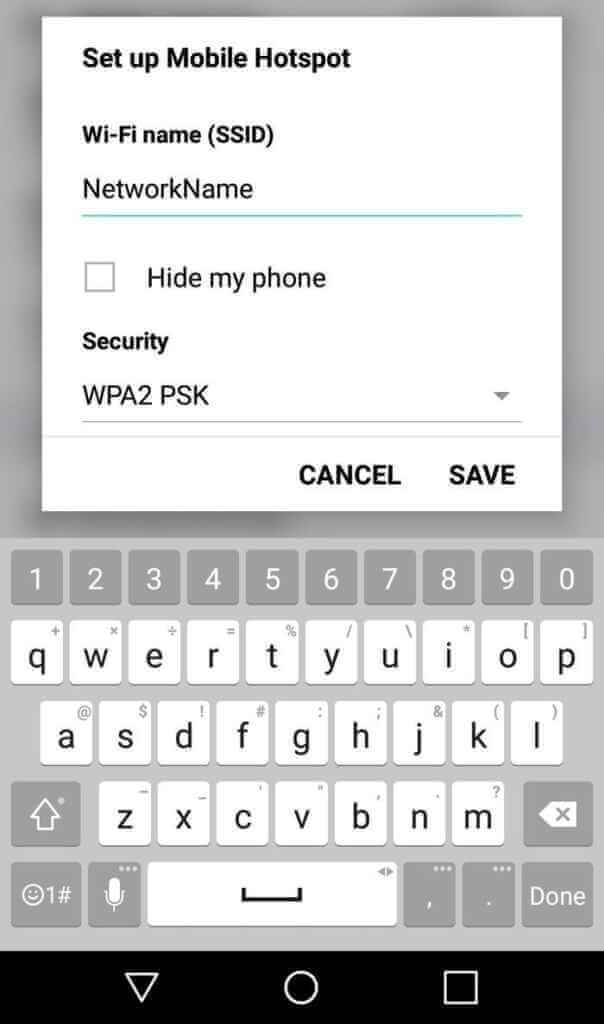How to Connect Roku to Wifi Without Remote in Seconds

Easy Steps of How to Connect Roku Device to Wifi Without Using Remote
In this article, we will focus on how to connect your Roku device to WiFi without a remote. Ensure that you follow the process correctly as mentioned below :
- Firstly, you need to install the “Roku” app, which is available on the app store.(Google Play Store for Android devices and the Apple App Store for iPhones)
- Now open the app.
- Look at the bottom middle of your screen and click on “remote”.
- Now, ensure that the remote is connected with the correct Roku device. If it gets connected, you will be able to see the name of Roku at the top with a green dot.
- Click on the “home” icon.
- Now, use the directional pad of the app and go to ‘Settings’ and then click on ‘Network’. Thereafter, tap on ‘set up the connection’ option and then then select ‘Wireless’ option.
- Follow the instructions as visible on your screen. Now, your Roku device will search for the nearest WI-Fi connection. When it detects your WI-Fi, click on it.
- On the next screen, enter your pass -key and click to connect option.
- Then, you will get notification once connection will established. Hence, by using these steps you can easily connect Roku to WiFi without Remote.
After connecting, the latest update will be downloaded automatically and the device will also restart.
Remarks- If you are trying to find How to Connect Roku to WiFi with username and password, you can check out the next section.
How to Connect Roku to WiFi without Remote using Mobile Hotspot
Follow these instruction to connection Roku to WiFi without remote using mobile hotspot:
- Go the the Mobile Settings menu>Tap ‘Mobile Hotspot’
- Then, open the hotspot menu to configure mobile hotspot point.
- You will now be prompted to go to the menu, click on OK to continue.
- Now, enter the new hotspot WiFi credentials on your Roku device.
- Now, turn on the mobile hotspot, and the Roku device will recognise the mobile hotspot as a home WiFi network & and your Roku device will connect to the hotspot automatically.
Conclusion :
These were some of the easy steps to go through if you were facing above-mentioned issues. Follow the steps as mentioned to learn How to Connect Roku to Wifi Without Remote.
Tags
More posts: connect roku to wifi without remote how to connect roku to a new wifi without remote how to connect roku to wifi with username and password how to connect roku to wifi without remote how to connect roku to wifi without remote or hotspot how to set up roku wifi without remote set up roku wifi without remote