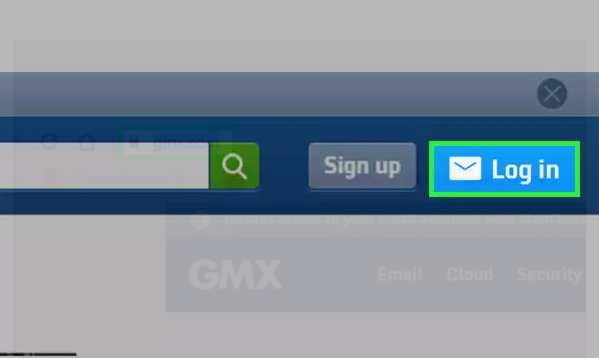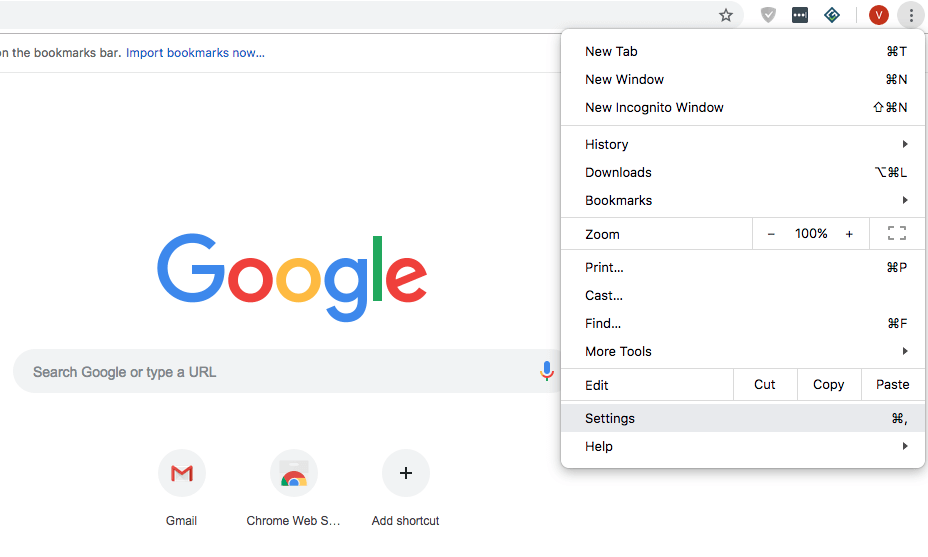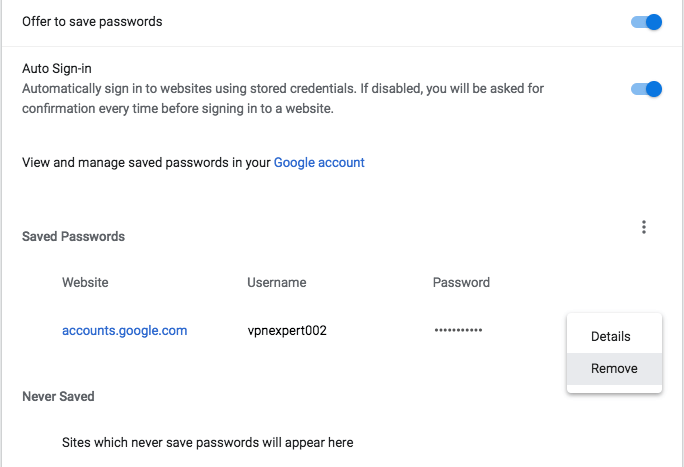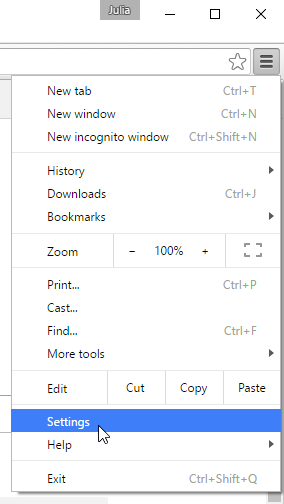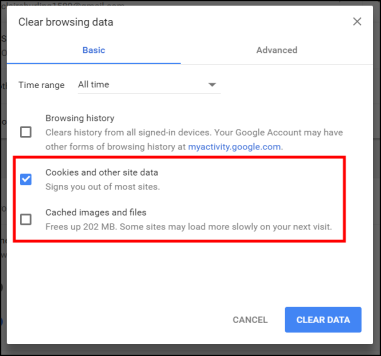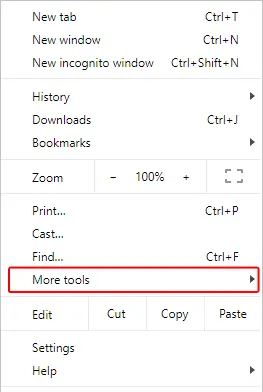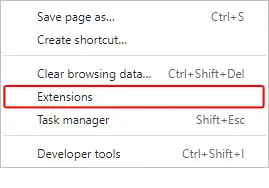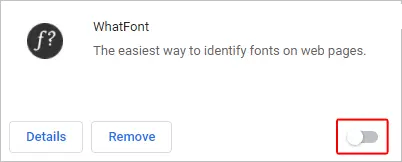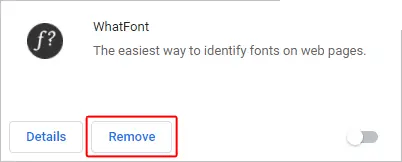GMX Login - How to Sign Into GMX Mail Account
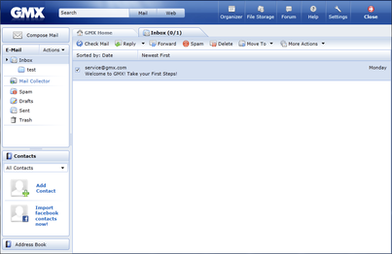
In this article, we have explained the detailed steps to fix all the problems related to GMX email login. However, make sure that these troubleshooting steps are performed in an accurate manner as per the below given description.
How to log in to GMX Account?
Many times, login issues happen because the user reaches to the wrong login page. Follow these steps to know how you can log in to your GMX account:
- Open the GMX login page by this link – https://www.gmx.com/. You can also copy this link and paste it directly in your browser on the URL box to not have any further issues.
- Now click on the ‘login’ button (located at the top right corner).
- Thereafter, a drop-down box will appear on your screen. Here, fill in your login info (username & password) in the given fields and then click on ‘login’.
Now you will be logged in to your GMX account and you will be easily able to access all the mail services.
GMX.com Email Server Settings :
If you are using GMX.com email through third party mail applications such as Outlook, Thunderbird etc, then ensure that correct email settings are configured.
Further, the below given SMTP / IMAP settings needs to be configured in devices such as phone, iPad and tablets.
GMX IMAP Settings :
IMAP Server : imap.gmx.com
IMAP port : 993
IMAP security : SSL
IMAP username : Your full email address
IMAP password : Your GMX account password
GMX SMTP Settings :
SMTP Server : smtp.gmx.com
SMTP port : 465
SMTP security : SSL
SMTP username: Your full email address
SMTP password : Your GMX account password
GMX Mail Login Problems :
Sometimes there can be an unexpected issue while logging into your GMX account. Read below to know how you can easily fix them :
Solution 1 – Check login details :
- Ensure that you type the correct GMX email address and password in the field provided on the login page.
- There is a high chance that you might have entered the wrong password as it gets hidden in the asterisk symbol. Therefore, check it again.
- If your password is case sensitive, ensure that you use caps lock at the right places.
- After rewriting the correct details, click on login and check if you can now access your account.
Solution 2 – Deleting the password saved in the browser :
If you have changed the password of your GMX account, then there is a probability that your browser still has the old password saved. This might be preventing you from logging in your account as your old password might be getting filled in your password field.
In such scenario, you can delete the saved password from your browser by following these steps:
- Open the browser.
- Go to the settings option.
- Then, click on the advanced tab and then on Privacy & security tab (located in the left panel).
- Then, in the main panel go to the auto-fill section.
- Now, click on the saved passwords field.
- Look for the GMX mail account option and then click on the three-dot icon next to it and then choose the ‘Remove’ option.
Solution 3 – Reset GMX Mail Password
You won’t be able to access your GMX account if you have forgotten the correct password. In such a scenario, you can opt to reset your password.
Follow these steps to reset your password :
- Open the GMX login page.
- At the page where you type your credentials, click on ‘Can’t access your account’.
- Now, you will be redirected to GMX ‘s help center where you can easily check that how you can get access back to your account. If you have forgotten the password, then click on ‘Forgot your password?’ option.
- Further, you will be taken to a new page where you will be asked to fill in necessary details on a form. Here, click on continue.
- Thereafter, fill the form and click on ‘Send’.
- Now GMX ‘s help team will contact you and help you in resetting your password.
Solution 4 – Clear cache & cookies
There is a chance that the browser cookies would have caused an error while logging in. Follow these steps to delete cookies from your browser :
- Open Chrome, select on ‘more’ icon, and then click on the Settings option.
- A new page will open, scroll to the bottom, and selected the advanced option.
- Click on ‘Clear browsing data’ option under the ‘Privacy & Security’ tab.
- Now, from the drop-down menu choose ‘All time’.
- Now ensure that the ‘Cookies & other site data’ checkbox has a tick on it and then click on ‘Clear data’ option.
Solution 5 – Use updated browser
Ensure that you are using latest version of your internet browser. Old versions sometimes do not support new updates from the website.
Solution 6 – Flash Player should be enabled
Follow the steps written below to enable the Flash Player :
- Firstly, open the GMX website.
- Now Look at the address bar and then click on the lock icon or information icon (located in the left).
- Now, click on site settings.
- Thereafter, scroll down & look for flash and then click on “Allow” option in the menu adjacent to it.
- Lastly, close the settings window and refresh the page.
Solution 7 – Enable the JavaScript
Follow these steps to enable the JavaScript in Google Chrome :
- Open ‘Menu’ (located in top right).
- Click on ‘settings’ & then on ‘advanced settings’.
- Go to privacy, and then select “content settings”.
- A new box will appear, look for JavaScript, and then select ‘Allow all sites to run JavaScript’.
- Lastly, close the window and reload the page.
Solution 8 – Disable unnecessary plugins
Follow the steps written below to disable the plugins :
- Start your default browser chrome on your PC.
- Click on the three dot icon in the window upper-right corner section.
- Select ‘more’ tools from the appear menu.
- Then Select option ‘Extension’ from the next menu and there are the sever cards in the middle.
-
To disable the unnecessary extension, point the cursor on its card and tap on the blue toggle switch
 , changing it to
, changing it to  gray.
gray.
- Or you want to remove permanently click on the ‘remove’ option.
Solution 9 – Change the device / browser or wait for some time :
- There is a chance that there might be a GMX Mail server error and that’s why you couldn’t log in.
- Try going on to some other website to check if your internet connectivity is fine and GMX has the error.
- In this scenario, wait for a few minutes and then try again.
- Further, try changing your device / browser.
Solution 10 – Check your firewall settings :
Follow the steps below to allow apps through firewall :
- Open the control panel.
- Now, type firewall in search box and then open Firewall & Network protection program.
- Then, select ‘Allow an app through firewall’.
- All your installed applications will now be visible on your screen. Here, select your browser and then click on ‘Ok’.
Conclusion :
These were some of the easy-to-go-through solutions to opt for if you are facing difficulties in GMX Mail account login process. Hence, troubleshooting your problem in an accurate manner will help you in getting rid of your GMX email problem.