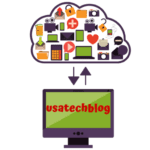How to Delete POF (Plenty of Fish) Account & Deactivate Profile?

The present writeup explains the accurate process on ‘How to delete POF account’ from mobile and computer. Moreover, we have also explained the process on how to hide POF profile. Therefore, go through the steps carefully to get your issue resolved.
However, note that its is vital to cancel POF premium subscription before deleting account as removing the app and cancelling the account does not automatically cancel premium subscription. This can lead you to being charged even after deleting the account.
Steps to cancel POF premium subscription on iPhone
- First, unlock your iPhone and go to “Settings” menu.
- Now, select “Apple ID” from the top your screen.
- Next, tap on “Media and Purchases” and select “View Account” option.
- Now, click on “Subscription” and chose “POF”.
- Lastly, select “Cancel Subscription” option.
Process to cancel POF premium subscription on Android phone
- Open “Google play store” in your phone
- From the top right corner, tap on you “Profile” icon
- Then, select “Payments and subscriptions” option
- Next, select “Subscriptions”. Now you will see list of all your active subscriptions.
- Here, tap on “POF” and select cancel subscription option.
Hence, by following the above steps you can cancel your premium POF subscription and be assured that you won’t be charged again. So now in the next section you can move towards deleting the POF account.
Easy Procedure to Delete POF Account From Mobile Phone.
Step 1: Firstly, open the POF app on your phone and sign in with your username and password.
Step 2: Select “Profile” icon
Step 3: Now from here, click on “Manage Account” and follow the next step.
Step 4: Here, scroll to the bottom end of the page and select “Delete my account” button.
Step 5: Choose the appropriate answers for each question from the drop down menu. Thereafter, enter your POF user name to verify your account.
Step 6: Lastly, type your POF username on the required text area and scroll down to find ‘Delete Account’ button to delete the POF account permanently.
Hence, now you have finally deleted your Plenty of fish account via your mobile device.
Step Wise Guide to Delete Plenty of Fish Account from Computer via POF.com
- From the browser, open www.pof.com.
- Now, enter your username and password to log in to your account.
- Here, click on “My Profile” option from the top of the screen.
- Now, select “Settings”.
- Scroll down to bottom of the page and tap on “Delete my account”.
- Lastly, answer the onscreen questions to complete the process.
So by now you have learned how to cancel your premium subscription for POF and delete account permanently from mobile or desktop.
Learn how to hide POF profile
If you wish to take break from POF for sometime and do not wish to delete your account, then this option is for you. Following things happen when you hide your profile-
- You will not be displayed in the app. That means no one will be able to see you.
- You can still continue your existing chats while being hidden.
Steps to hide your profile on POF
- Open and log in your POF account.
- Click on “Profile” icon.
- Select “Manage Account” option.
- Now under the settings section, turn “Hide my profile” option to “ON”.
Note that these steps can be performed through both mobile and computer.
Easy Ways to Fix POF Delete Account ASPX
If you still face some issues in deleting your existing Plenty of Fish account, read the easy steps below to delete pof account aspx.
- You can email the issue on their customer service email address i.e customercare@pof.com
- You can call their support staff toll free using plentyoffish.com official website .
- If accessible, you can directly reach out to their address i.e 142-757 West Hastings, PMB 670, Vancouver, V6C 1A1.
Conclusion:
Hope you made a careful note of the procedure to delete the POF account on both mobile phone and computer . However, remember to cancel your paid subscription before deleting your account to save yourself from unwanted charges.