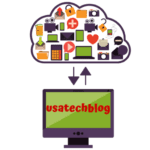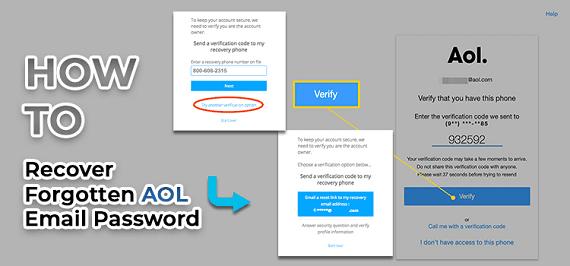
The people across the globe use AOL email services to send and receive the mails. Like many other internet services and email services providing companies, AOL services also offers all the required security features and also the options which can help the AOL mail account holders to change passwords, recover the AOL Password after hacking or due to lost passwords and many other useful options.
Let us discuss some of the useful solutions which can help the users to overcome all the major and minor issues regarding recovery of AOL password & email services.
AOL Password recovery when the password is lost
Forgetting Aol username or password is one of the most common problem which email users face. Once the password is forgotten, the user needs to recover the AOL email account through AOL password recovery process.
There are many ways of recovering the mail account. Let’s discuss some of the most recommended options here. The step by step procedures will certainly guide AOL user in understanding the sequence of steps to be taken and to get back the lost account back in a short period of time.
Check browser for saved information
Browsers can often save passwords of email account. Therefore, it is important to check your most used browser to fin Aol saved password.
- Open you browser (ex Chrome) and go to settings (3 dots on top right).
- Now, in the search bar box, type in “Password” and hit “Enter”.
- Here, go to “Manage Password” option.
- From the list, search you Aol account and click on the eye icon to view it.
- Enter your computer password in the following prompt.
- Now your password will be displayed.
Recovering AOL password after forgetting the login details
In this section we will explain you the complete process for Aol password recovery.
- Open the AOL email sign-in page https://login.aol.com.
- Enter you’r username.
- Here, click on “Forgot password” option
- Now, enter your username and click on “Next”.
- Enter your phone number, which is authenticated while creating your account and is linked with the AOL account
- Once you enter a phone number, AOL will verify the phone number by sending you a code
- In some cases, instead of the phone number, if you have given additional authenticated email id, then you can choose the option for specifying email id for verification. AOL sends an email with a code number to verify the email account.
- Enter the code received on the phone into the specified option and click on “Verify”.
- If verification is successful then a new page will be displayed and you are asked to enter a new password and to confirm the password
- The newly entered password will be saved and windows will be closed
You can go back to the login page and enter your username and the newly created password to enter into your AOL email account. These are the set of steps that will help you to recover your lost AOL password successfully.
AOL Password Recovery when Username is forgotten
Forgetting email username is a very common issue amongst users. Therefore, we will explain the process to recover username followed by recovery of Aol password.
Once you login into the AOL Sign-in page
- Enter the phone number or email id which is authenticated at the time of AOL account creation.
- Then enter Phone number or Email id which is used by AOL to send the verification code.
- Once the verification is done successfully, then the user name is recovered.
- Once you get the username back, then you can create a new password on a new page.
- The password should be created and confirmed by specifying it.
- The information will be saved in your account along with the latest changes that have taken place.
- Then you can go back to the Sign-in page and enter the login details to start working on the recovered AOL account.
Conclusion:
By going through the steps described in this page, you can easily recover your Aol email password or username.